
Southwest Fox 2023
October 19-22, 2023
Hampton Inn & Suites Phoenix-Scottsdale
Scottsdale, AZ
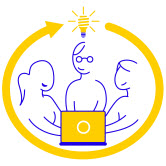
Speaker Resources
Session Materials
The Microsoft Word and PowerPoint templates will be available for download soon.
All materials are due by Monday, October 2. Email to speakers@geekgatherings.com.
Virtual Conference
Southwest Fox is a hybrid conference: in-person and virtual. The virtual event will use the Hopin platform (the same platform we use for Virtual Fox Fest). All sessions are presented in a single room and are both streamed to the virtual event and recorded. The Presenter's Guide provides information about using Hopin and tips for doing an online presentation.
Practice
Practice makes perfect. We've learned (and we're pretty sure you have) that giving your sessions before the conference results in better sessions. Please make sure you give yourself time to practice in front of your co-workers, or your dog or cat, or just alone in your office.
"How to Speak Good"
- Cathy Pountney's The Art of Giving a Presentation is an excellent video discussing best practices for both doing a presentation and using PowerPoint.
- Andy Kramek and Marcia Akins created an excellent video and accompanying document showing speaker tips and tricks.
- Troy Hunt has an excellent blog post, "Speaker Style Bingo: 10 Presentation Anti-Patterns", that discusses some bad habits related to speaking and how to eliminate them.
Presentation Tips
- Create a Windows user account you'll use just for presentations. That allows you to have a clean desktop, larger fonts selected for dialogs, etc.
- Turn on Windows Presentation Settings: when presentation settings are turned on, your laptop stays awake and system notifications are turned off. In Windows 10, right-click the Windows button in the Taskbar, choose Windows Mobility Center, and in the Presentation Settings tile, click the Turn On button. (Note: this is only available in Windows Pro, not Windows Home.)
- You can also just turn off notifications during presentations. In Windows 10, right-click the Windows button in the Taskbar, choose Settings, select System, then Notifications & Actions. Turn on Hide notifications when I'm duplicating my screen.


