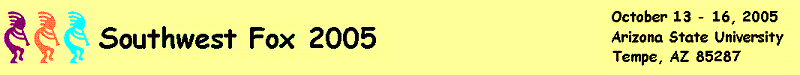
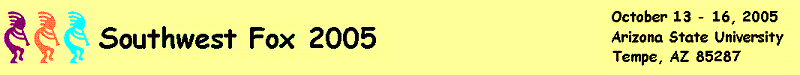
|
|
|
Rick Schummer |
|
Rick Schummer is the president and lead geek at his company
White Light Computing, Inc., which is headquartered in southeast Michigan, USA. He
prides himself in guiding his customers' Information Technology investment toward
success. He enjoys working with top-notch developers; has a passion for developing
software using best practices, and for surpassing customer expectations, not just
meeting them. After hours he writes developer tools that improve productivity and
occasionally pens articles for FoxTalk, FoxPro Advisor, and several user group newsletters. Rick is a Microsoft Most Valuable Professional (VFP), and a Microsoft Certified Professional. Rick is co-author of a new book titled Deploying Visual FoxPro Solutions, is a co-author of MegaFox: 1002 Things You Always Wanted to Know About Extending Visual FoxPro and the award winning 1001 Things You Always Wanted to Know About Visual FoxPro from Hentzenwerke (KiloFox). He is founding member and Secretary of the Detroit Area Fox User Group (DAFUG) and is a regular presenter for user groups across North America, and at GLGDW 2000-2003, EssentialFox 2002-2004, Southwest Fox 2004, and VFE DevCon 2K2 conferences. You can reach Rick at raschummer@whitelightcomputing.com , rick@rickschummer.com , and http://www.whitelightcomputing.com |
|
|
Using and Extending VFP's Data Explorer The Data Explorer lets you examine data and components in Visual FoxPro databases, SQL Server databases, VFP free tables, or any other ODBC or OLE DB compliant database via an ADO connection. It can run as a task pane or as a standalone tool. Those familiar with SQL Server's Enterprise Manager will see many similarities, but this tool works with all kinds of data, is completely integrated in the Visual FoxPro IDE, and is extensible in true VFP tradition. This session will explore the features of the Data Explorer, but more importantly show how you can alter and extend the behavior of the Data Explorer. Attendees will learn how to... 1. Run the Data Explorer via Task Pane Manager or as a standalone tool. 2. Explore features available on the shortcut menus. 3. Set up connections to different databases and free tables. 4. Determine schema information for the database. 5. Run queries, review results, toggle formats between VFP and SQL Server, and save the queries for future use. 6. Drag and drop from the Data Explorer to VFP editors and designers. 7. Alter behavior of the drag and drop features. 8. Alter behavior of the shortcut menus. 9. Create add-ins for the Data Explorer. Skill Level/Prerequisites The only prerequisite for this session is the desire to learn about the Data Explorer. |
|
|
Creating Help - Made Easy!
Do you cringe when a user asks how to work a part of your application for the umpteenth time? Have you thought that having a Help file for your custom application might eliminate 90% of your support calls from your clients, but think it is too painful to create and integrate into your application? About to embark on the development of a vertical market application that will require a Help file and you wake up in a cold sweat because you have never developed one? This presentation will demonstrate how easy it is to implement a Help system in your custom applications, the various options you have when implementing a Help system, and some of the tools available to ease the pain of developing help. The session will step through all the elements of the help (soup to nuts) with the actual creation and implementation of a help system from scratch. There will also be discussions on when and why Help systems are necessary, and how to work with customers when developing Help for them to use. Attendees will learn how to... 1. Create Help files, step-by-step, from design to generation, including how you can get your customers involved in the Help creation process. 2. Determine what is needed from a tool standpoint to develop Help files. 3. Integrate Help at the application level, down to the object level. Set the HelpContextID, WhatsThisHelpID, WhatsThisButton, WhatsThisHelp, properly. 4. Differentiate between F1 key Help, context sensitive help, What's This Help., and HTML Help vs. WinHelp vs. DBF Help. 5. Determine what needs to be distributed with your applications and COM objects to make Help work. 6. Deal with HTML Help 2.0 and why it might be important to you. Skill Level/Prerequisites Introductory to Advanced. There are no prerequisites for this session. |