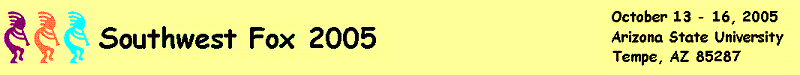
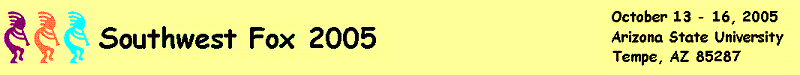
|
|
|
Craig Berntson |
|
Craig has been developing custom and packaged software
since 1984 and has worked with every version of Fox, beginning with FoxBase. Currently
he uses Visual FoxPro 8 and 9, Microsoft SQL Server, and C++ to develop medical coding
and database software for 3M Health Information Systems in Salt Lake City. He has
authored articles for FoxTalk and the VFUG Newsletter and wrote the book CrysDev:
A Developer's Guide to Integrating Crystal Reports, available from Hentzenwerke Publishing.
Craig has spoken at Advisor DevCon, Great Lakes Great Database Workshop, Southwest
Fox, Essential Fox, DevTeach, FoxCon, several Microsoft events, and user groups around
the country. He is the President of the Salt Lake City Fox User group, where he is
also a frequent speaker, a Microsoft Certified Solution Developer, and has been a
Microsoft Visual FoxPro MVP since 1997. You can contact him at craig@craigberntson.com or
read his blog, FoxBlog, at http://www.craigberntson.com
|
|
|
What's New in SQL Server 2005 Microsoft SQL Server 2005 (codename Yukon) includes many new features in the areas of managing, programming, and security. This session takes a high-level look at what's new and how it affects you as a database programmer. Attendees will learn: 1. How to use the new SQL Server Management Studio 2. How to setup and manage the new schema-based security system 3. What's new with Transact SQL 4. Using the .NET CLR in SQL Server 2005 Skill level: Beginner to advanced developers. Some knowledge of SQL Server 7.0 or 2000 is assumed. |
|
|
Coder to Developer
The ability to write good code is one of the most important skills you can develop. Some say it is an art. However, writing good code should not be confused with developing good software. This session helps you understand many of the non-coding tasks you will encounter in any successful development project. You will also see how each piece of your work fits together to make a single coherent process. You will learn what it takes to move from someone who just writes code to someone who develops applications. Attendees will learn: 1. Why you should use a source control system and how to use it effectively 2. How to track, fix, and learn from bugs 3. The hows and whys of unit testing 4. How to create useful developer documentation and code comments 5. What VFP and third party tools are available to make you more productive 6. What third party products are available to help you with many development tasks Skill level: Beginner to intermediate developer |
|
|
Pre-Conference Session Using Windows Component Services (COM+) - Part 1 This session gives an overview of COM+ services, beginning with the basics of COM and how component design changes under COM+. It then moves into creating COM+ components and how to administer COM+ applications and security. It concludes with transaction management using the Microsoft Distributed Transaction Coordinator. Attendees will learn: 1. What is COM+ and why you want to use it 2. How to create COM+ components in Visual FoxPro 3. How to install and manage COM+ applications and components on both the server and client 4. How to setup and use COM+ security 5. How to use transactions under COM+ Skill level: Intermediate to advanced developers. An understanding of basic COM is expected. Using Windows Component Services (COM+) - Part 2 This session discusses some of the advanced features of COM+, such as Queued Components and Loosely Coupled Events. Also, Compensating Resource Managers that allow Visual FoxPro data to participate in COM+ transactions is also discussed. Attendees will learn: 1. How to use Queued Components to create offline, asynchronous applications 2. How to use Loosely Coupled Events 3. How to create Compensating Resource Managers that enable Visual FoxPro data to participate in COM+ transactions 4. What other COM+ features, such as such as Object Pooling and Load Balancing, are available Skill level: Intermediate to advanced developers. An understanding of basic COM is expected. |