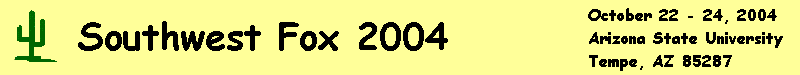
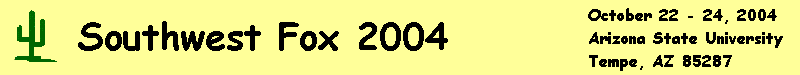
|
|
|
Toni Feltman |
|
Toni is a partner in F1 Technologies and one of the principal
developers of the FoxExpress product line. She also wrote the public domain tool ProjectHookX
and is a contributor to DBCX which is a public domain data dictionary tool. Toni has spoken at all of the FoxExpress Developers Conferences as well as Visual FoxPro DevCon, VFP DevConnections, The German FoxPro Developers Conference, FoxTeach, Great Lakes Great Database Workshop, The Prague FoxPro Developers Conference in the Czech Republic and various user groups throughout North America. Toni is also an instructor at the University of Toledo where she teaches a wide variety of computer related courses, primarily in the areas of database and Internet development. Prior to F1 Technologies, Toni worked for Fox Software, the company that originated FoxPro. |
|
|
Team Development with Visual FoxPro At some point in each developer's career they will need to work with at least one other developer/programmer on a project. In this session Mike and Toni will investigate ways to effectively design and implement a FoxPro application in a team environment. There is more to team development than just source control. Mike and Toni will demonstrate effective ways to design and delegate in a team environment. They will also show valuable ways to incorporate source control into an application. These techniques are the results of Mike and Toni's experiences from developing applications together for over 11 years. They both agree that these techniques (including source control) are also very useful in a single developer environment. The topics discussed include: 1. Acquiring and using the appropriate tools for team development. 2. How to assemble a team. 3. Setting standards and rules. 4. Defining tasks and roles and assigning tasks based on roles. 5. The need for analysis and design. 6. Communication with team members. 7. Refining team development skills with each project. |
|
|
Using IntelliSense and AutoComplete in VFP Applications
Visual FoxPro 7 gave us IntelliSense in the integrated development environment (IDE). Visual FoxPro 9 gives us the same technology in memo fields and at runtime. These new capabilities give VFP applications a sort of short-hand notation that can be used for data entry. It's a brilliant enhancement for applications that deal with verbose text made up of commonly used phrases. In this session, you'll explore ways to configure, use, and enhance these new application features in Visual FoxPro 9. In addition, Visual FoxPro 9 includes another “ease of use’ features called AutoComplete. This session will show you how to set up an AutoComplete textbox and work with the data source. |