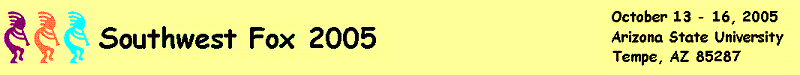
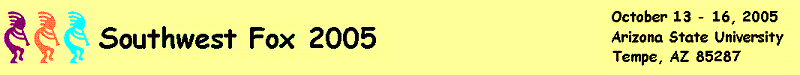
|
|
|
Andy Kramek |
|
Andy is an independent consultant and long-standing FoxPro
developer. After many years working in England and mainland Europe Andy moved to Ohio
at the beginning of 2001. As well as having been a Microsoft Most Valuable Professional
every year since 1998 he is also a Microsoft Certified Professional for Visual FoxPro
in both Desktop and Distributed applications. Andy has been active for many years
on the FoxPro support forums on Compuserve, where he is a SysOp and on the Virtual
FoxPro User Group and Foxite.com. He has spoken at User Groups and Conferences all
over the world, recent conferences include Southwest Fox (2004), Advisor DevCon (2001,
2002), GLGDW (Milwaukee 2000, 2001, 2002, 2003), Essential Fox (Kansas City, 2002,
2003, 2004), European Devcon (Frankfurt 2001, 2002, 2003), OzFox (Sydney, Australia,
2003), UK VFPCon (London, 2000, 2002), CTTM( Amsterdam, 2000, 2002) and the Praha
Devcon (Prague, 2002). In addition to helping write white papers on Visual FoxPro 7.0 for Microsoft, his published work includes "The Revolutionary Guide to Visual FoxPro OOP", Wrox Press, 1996. Together with Marcia Akins and Rick Schummer, he co-wrote the very successful "1001 Things You Wanted to Know About VFP" also known as “KiloFox” (which won the Universal Thread Members Choice Award 2001 for Best VFP Book). The same writing team followed up with “MegaFox: 1002 Things You Wanted to Know About Extending Visual FoxPro” which was published in November of 2002. He has co-authored the monthly "Kitbox" column in FoxTalk Magazine since April 1998 partnered by Paul Maskens until December 2001, and then with his wife, Marcia Akins. He has more than 70 articles in this series to his credit. You can reach Andy at: AndyKr@TightlineComputers.com |
|
|
Accessing Remote Databases For many of us Visual FoxPro provides a perfectly adequate set of tools for storing, accessing and manipulating the data that is the very life-blood of the applications that we develop. However, as applications grow, and become more sophisticated, there often comes a point at which the VFP database is no longer the best tool for the job. In this session Andy discusses the role of remote databases in Visual FoxPro applications by addressing the key questions of how to decide whether you need a remote data store, what are the implications of moving to one, and how to access it once you have one. Andy reviews the strengths and weaknesses of the various technologies that can be used to access data and the tools that VFP offers for working it directly. This is NOT a session about how to use the native VFP wrappers (Remote Views and CursorAdapters). This session is about accessing remote data directly using ODBC and OLEDB and focuses on the functions that VFP provides for handling remote data (SQL Passthrough). |
|
|
Buffering Demystified
VFP's implementation of Data Buffering is, to put it mildly, a little quirky and the situation is not helped by the somewhat confusing nomenclature associated with the functions. In the first part of the session Andy explains what it all means and how to implment buffering in your forms and components. He also covers the issues associated with using TableUpdate(), TableRevert(). In the second part of the session Andy discusses how VFP determines what a data conflict is, the strategies for handling data conflicts and shows a class that resolves conflicts generically. The final part of the session is concerned with implementing transactional processing in VFP. This is an intermediate level session and attendees should already be familiar with the basics of working with VFP Data and Code. All code and examples shown in the session will be made available to delegates. |
|
|
Pre-Conference Session Designing and Implementing a Data Access Layer in Visual FoxPro It used to be the case that, when building an application, we simply used native VFP tables and rarely gave any thought to the possibility that we might have to access an external data source, let alone build an application that did not use Visual FoxPro as its primary data store. With the rapid growth in web-based applications, and the wider use of dedicated back end databases this is no longer the case. Even if the current plan for our application is to use only VFP tables, we really should be considering how we would migrate the application to use another data store (e.g. SQL Server). In this half day session Andy will illustrate the design and implementation of a set of classes that can be used with any back end database that can handle an ODBC connection, and show how a VFP application can be made data store independent. He will also show how the same classes can be implemented as a COM DLL and so can be used to provide access to data by applications that are not even written in Visual FoxPro, including Web based applications. The session will also address the issues associated with moving an existing Visual FoxPro database into SQL Server and Andy will show how to use scripting to simplify both the database creation and migrating the data. If you think that you may need an existing application to be able to use a data store other than Visual FoxPro, or you already have a project that you know will require the ability to access multiple databases then this session is a must-see for you. Attendees will receive source code for both the Data Access Classes and the Data Scripting tools that Andy will presents. |